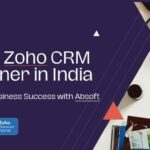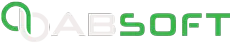Day by day, businesses are becoming aware of the need to be flexible in a dynamic business environment. When it comes to digitizing business operations without difficulties, the requirement for an all-in-one low-code application platform arises. Here comes the role of a Zoho Creator.
What Is Zoho Creator?
Zoho Creator is a multi-platform builder that helps business users make and manage various apps. This is a well-known BPM tool with an easy-to-use drag-and-drop interface to simplify and expedite the process of developing applications. With this low-code environment, you can create apps tailored to your specific company's requirements.
When you design and build apps with Zoho Creator, you automatically get a native app for Android and iOS. You may modify and rebrand your apps with the help of the Zoho Creator mobile app to better serve your company. Zoho Creator has new features like setting gestures, geolocation, customizing form and report layouts, and more. Once your apps are finished, you can share them through the app store, the play store, and Zoho's tool for managing mobile devices.
Get a map report and accurate reports of how much time the system has tracked. Change the location to fit your business needs and use the mobile app to keep track of precise time. It lets you share the whole report and save it in the database. When it comes to designing and developing a business app, Zoho Creator is a top choice.
Creating Apps From Scratch With Zoho Creator
When you start from scratch with Zoho Creator, you can build a web app without a database, giving you a clean slate to add new information. To do this, click From scratch in the new application window and share your new app name in the Application Name text box.
You will now be taken to a screen for the app builder. You can see a row of fields on the left side of the screen. Please select the form field type you wish to add to your app, and then drag it into the center of the window, where your new form will be created.
The field properties box is on the left side of the window. This is where you can change how your field looks. You can give your area a name from this box, make it a required field, set field permissions, and change many other things. You can also change the whole form by clicking the Form Properties button in the upper right corner of the window.
Main Features Of Zoho Creator
Make An App Without Coding
You don't need to know how to code or program to use the drag-and-drop interface to make your apps. There are several useful commercial programs in Zoho Creator for end users to have the option of starting from scratch when creating an app or using one of several available templates.
Streamlined Processes
Eliminate tasks you do over and over by setting them to run regularly. Zoho Creator comes with a deluge-scripting layer further facilitating users to personalize their forms and develop their processes beyond the graphical layer's capabilities. As a result, the business process automation system not only reduces the time spent on data input but also uses logic and intelligence to improve efficiency.
Share, And Work Together
You can choose who can see your event data by giving them access or not. Input forms, dashboards, and reports created in Zoho Creator are easy to share with a link. Moreover, users may access, edit, and read the information included in these reports and forms using their own mobile devices.
Web And Mobile Access
Start a task on the web and finish it while you're out and about. Change information from anywhere. Since being mobile is so important to running a successful company, Zoho Creator offers support for both Android and iOS devices, allowing users to manage their apps and have access to their data from anywhere.
Graphical Interface Layer
The users need only select a necessary component from the menu and then drag and drop it onto the form or table with Zoho Creator. Creating a database using the BPM tool is because of the wide variety of component types and fields available.
Pros Of Zoho Creator
â— Cross-reference and get data from different places to make real-time information and show it.
â— Flexible subscriptions you pay for as you go, so you only pay for what you need.
â— Easy Migrations: Turn data from spreadsheets into apps in minutes.
â— Support is available 24 hours a day, five days a week, by phone, email, and live chat.
Cons Of Zoho Creator
â— There is still a lot to learn when making your first app.
â— It can be hard to think of everything that Zoho Creator could help with.
â— You must pay for a subscription if you want to use all the features.
â— You can't add sound or video files.
Using Zoho Creator To Make Applications
Now that you know a little about Zoho Creator, we'll show you how to use the suite to make apps for your office. First, we'll look at the Application Gallery, where you can find templates for your apps that have already been made. Then, we'll talk about making apps from Excel files and finish by creating an app from scratch.
To get started, go to the Zoho Creator website and click on the red Sign Up button in the upper right corner of the screen to make an account. Fill out the information asked for, and you'll be taken to the home page of your Zoho Creator account.
In the top right corner of your homepage, click on the button that says "Create Application." Then, you'll be taken to the page where you can make an application. On the left side of the page, three tabs say Application Gallery, Import File, and From Scratch.
Using The Application Gallery To Make Apps
Choose the Application Gallery tab and look in the middle of the window to see all the available templates. For this example, we'll use the IT Asset Management template, so choose that from the list, and you'll be taken to a page with more information about it. To install the template, click the Install Now button. You will now be taken back to the main page of Zoho Creator. Look in the middle of the window for the new IT Asset Management app, move your cursor over it, and click on the app's name to open it.
You can use the sidebar to add new hardware and software when you are in the application. But you can also import Excel and Access files to add data. To do this, click the button on the sidebar that says "Add New Hardware."
You can use the sidebar to add new hardware and software when you are in the application. But you can also import Excel and Access files to add data. To do this, click the button on the sidebar that says "Add New Hardware."
Use the File Type drop-down menu to choose the type of file you want to upload or paste, and then decide how you want to upload the file to the IT Asset Manager app. I'll be uploading my Excel file from my hard drive for this tutorial.
Click the Choose File button in the middle of the page to send your file. To finish the upload, click next. Now, the IT Assets App will ask you to match the columns on your spreadsheet to the data types in the app. For example, you can check an OS type column to the Operating System data type in the app.
Conclusion
Your events and work processes are one-of-a-kinds, and with a tool like Zoho Creator, you can make custom systems that meet your needs. Of course, making complicated applications that automate data-intensive operations requires effort and thought up front. Still, in the long run, you'll be able to save time and put that energy toward organizing more successful events.
If you’re looking for an experienced agency that can help you with Zoho Creator, contact Absoft. We’re proud to collaborate with our clients to give the best, most creative, and cost-effective solutions to address the ever-evolving problems of today's fast-paced business environment