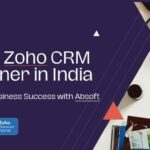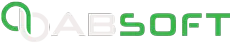Have you ever wondered why some businesses tend to retain their customers smoothly, but some are never even able to keep the customers coming back?
If this question feels relatable to you, that’s because it talks about a major problem existing in so many that many organizations right now.
The only solution to all these problems is ‘CRM’ or CUSTOMER RELATIONSHIP MANAGEMENT.
As rightly said by the famous educator and author Peter Drucker, “The aim of business is to create and keep a customer.”
It is also crucial for businesses to know that according to research done by Harvard Business Review, increasing customer retention rates by merely 5% could increase profit margins from 25%to 95%(Gallo, 2014). Again, CRM tools can contribute up to 27% increased customer retention rates for companies that use them Harvard Business Review,.CRM is the backbone of any successful firm
Enter: Zoho CRM- A tool whose sole focus is streamlining how businesses conduct their Customer Relationship Management. It has numerous features that enhance customer engagement as well as improve internal operations.
These strategies are divided into certain sections:
Customisation and Individualisation
- Tailored Lead Management: Set leads in order of value.
- Personalise Communication: Modify contact messaging and email templates using customer information.
- Custom Dashboards: Presenting KPI components in an organised way by creating a unique dashboard that suit your team’s needs.
- Field Customization: To get the most relevant data for your company, adding or changing fields in CRM.
- Dynamic Customization: For individual data as well as statistical analysis, use Zia AI from Zoho CRM.
- Custom Views: Create custom views to arrange and organize data according to your needs.
- Web-to-Lead Forms: Modify forms on your website for automatically gathering leads’ data and uploading them onto Zoho CRM.
- Personalized Sales Pitches: Make use of the gathered data in order to create sales pitches and proposals as per the customer.
- Client Portals: Give your customers protected access to their information and interactions.
- Custom Modules: Design modules as per the need of the business.
Automate Business and Manage Workflow
- Automate Sales Processes: Data entry and other routine activities can be managed by automating workflows.
- Use Macros for Fast Actions: Use macros to do multiple tasks with just one click.
- Setup Automated Updates: Use the automated scheduling feature to ensure timely follow-ups.
- Automated Notifications: set automated alerts for important occurrences, events, etc.
- Automate Data Enhancement: Make use of technologies in order to boost the data as well as include additional data to CRM records automatically.
- Lead Assignment Rules: Using already established rules, automatically assign leads to the suitable salesperson.
- Automating quotations and Invoices: Simplifying as well as streamlining the process of creating quotations and invoices.

- Automatically- Triggered Emails: Respond to the customer at the earliest through automatically- generated emails.
- Automated Task Creation: Create tasks according to interactions with the customers.
- Time-Based Actions: Plan proper timeframes to finish significant tasks, such as contract renewals.
Data Integration
- Email Integration: Sync your email platform with Zoho CRM for seamless communication tracking.
- Social Media Integration: Connect with social media platforms to manage and track interactions.
- E-commerce Integration: Integrate with e-commerce systems to track sales and customer behaviour.
- Accounting Software: Integrate with accounting software to smoothly handle financial data.
- API Integration: To connect Zoho CRM with other programs, make full use of its APIs.
- Third-Party App: Involve prominent third-party applications like QuickBooks, Mailchimp, and other programs.
- Google Apps: Sync your Gmail, Drive, and Calendar with Zoho CRM.
- Telephonic Integration: Integrate telephonic systems for letting people connect with the concerned representatives.
- Marketing Automation Integration: Connect with marketing automation technologies in order to manage sales and marketing tasks.
- Import and Export: Making it convenient to import and export data between Zoho CRM and other systems.
Enhanced Customer Insights
- Customer Segmentation: Divide customer base according to their characteristics, habits, and past purchases.
- Lead and Transaction Insights: Study analytics thoroughly to track lead conversion and success rates.
- Customer Feedback Management: Collect and monitor customer feedback in order to improve your services.

- Behaviour Analysis: Carefully analyse consumer interactions closely for better marketing.
- Predicting Sales Analytics: Use Zia to figure out the latest trends and sales analysis.
- Contact Insights: Collect full information on each of your contact’s activities and history.
- Sales Pipeline Analysis: Analyse your sales pipeline thoroughly to plan better.
- Revenue Tracking: Each and every revenue from various sources and consumer segments need to be tracked.
- Customer Lifetime Value (CLV): Measure and monitor your clients’ lifetime value.
- Churn Analysis: Look for common trends or reasons of consumer dropout and take preventive steps to lower it.
Mobile CRM Access
- Mobile App Usage: Use mobile app to access Zoho CRM data, anywhere, anytime.
- Geo-Tracking: To manage the sales team,use geo-location features.
- Voice Command Features: Use voice commands to run the CRM without using your hands.
- Offline Access: Use data offline, and update the changes after the internet reconnects.
- Mobile Notifications: Get updates and notifications immediately on your mobile phones.
- Mobile Document Management: Easily view and share documents by using the mobile app.
- Lead and Contact Management: Manage all your leads and contacts without any hassle, straightaway from your mobile phones.
- Deal and Opportunity Tracking: You can keep a track on all the opportunities and deals even while traveling.
- Task and Event Management: Make use of a smartphone to create and manage tasks and events.
- Mobile Reporting: Use your smartphone or tablet to create and access reports.
Team Collaboration and Productivity
- Team Communication: Use built-in chat and email features for seamless team communication.
- Shared Calendars: Coordinate meetings and deadlines with shared calendars.
- Document Management: Store and share important documents within Zoho CRM.
- Task Management: Assign and track tasks to ensure timely completion.
- Role-Based Access: Set role-based permissions to control access to data.
- Sales Territory Management: Define and manage sales territories for better resource allocation.
- Performance Tracking: Monitor individual and team performance with detailed analytics.
- Internal Process Workflows: Create workflows for internal processes like approvals and escalations.
- Project Management Integration: Keep a better track of your projects by using the required tools.
- Sales Gamification: Use gamification techniques to motivate and engage your sales team.
Lead and Opportunity Management
- Lead Nurturing: Set up automated workflows to nurture leads through the sales funnel.
- Lead Qualification: Use scoring systems to qualify leads based on their potential.
- Opportunity Management: Track and manage sales opportunities through each stage of the pipeline.
- Deal Customization: Customize deal stages to align with your sales process.
- Forecasting: Use CRM data to forecast sales and set realistic targets.
- Quote Management: Create and manage quotes directly within the CRM.
- Sales Stage Analysis:Analyze the performance of deals at different stages.
- Lead Capture Forms: Use Zoho CRM’s web forms to capture leads directly into the system.
- Competitor Analysis: Track competitors and their influence on deals and opportunities.
- Lost Deal Analysis: Analyse why deals are lost to improve future strategies.
Customer Service and Support
- Help Desk Integration: Integrate with Zoho Desk or other help desk tools for seamless customer support.
- Case Management: Track and manage customer issues and cases within the CRM.
- Service Level Agreements (SLAs): Define and track SLAs to ensure timely customer service.
- Knowledge Base Integration: Integrate a knowledge base to provide self-service options to customers.
- Customer Satisfaction Surveys: Conduct surveys to measure customer satisfaction.
- Service Request Automation: Automate the handling of service requests and escalations.
- Support Ticketing System: Use a ticketing system to manage customer inquiries and issues.
- Customer History Tracking: Keep a detailed history of all customer interactions and issues.
- Feedback Loop: Implement a feedback loop to continuously improve customer service.
- Real-Time Support Metrics: Monitor support metrics like response times and resolution rates.
Reporting and Analytics
- Custom Reports: Create custom reports to analyse various aspects of your business.
- Sales Performance Reports: Track sales performance across teams and individuals.
- Pipeline Reports: Visualize and analyze your sales pipeline for better decision-making.
- Customer Insight Reports: Generate reports on customer behavior and preferences.
- Lead Source Analysis:Analyse which lead sources are most effective.
- Revenue Reports: Monitor revenue trends and performance over time.
- Marketing ROI Reports: Measure the return on investment (ROI) of marketing campaigns.
- Activity Reports: Track the activities and productivity of your sales and support teams.
- Real-Time Dashboards: Use dashboards to get a real-time view of your business metrics.

- Data Visualization: Utilize data visualization tools for clearer insights and presentations.
Security and Compliance
- Data Security: Implement strong security measures to protect customer data.
- Access Controls: Use role-based access controls to restrict data access.
- Data Backup: Ensure regular backups of CRM data to prevent data loss.
- GDPR Compliance: Take proper steps to follow data protection laws.
- Audit Logs: Maintain audit logs to track changes and access to data.
- Two-Factor Authentication: Use two-factor authentication for added security.
- Encryption: Encrypt sensitive data both in transit and at rest.
- Data Purging: Set up automated data purging to comply with data retention policies.
- Compliance Reporting: Generate reports to demonstrate compliance with regulatory standards.
- User Activity Monitoring: Monitor user activity to detect any unauthorized access or anomalies.
Continuous Improvement
- Regular Training: Provide regular training to staff to keep them updated on new features and best practices.
Conclusion
Zoho CRM offers a vast set of tools designed to boost each and every component contributing to your business’s customer relationship management.
Afterall, even a philosopher as celebrated as Bobby Darnell believes, ‘CRM is your GPS to a better route on your Business Development journey.’
With these 101 strategies, there will be a great change in the way customers engage with you, and your flow of work, as well as a significant growth in your business.
Contact us today and learn more about Zoho CRM and how it can boost your business like you have never seen before.