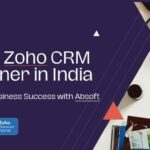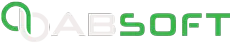Processes and workflows that require more manual effort or have more chances of human errors can now be simplified by automation. This has now taken over many companies around the globe as they have started automating their workflows, which have improved business processes.
If we speak about the tools for automating workflows, then different CRMs come out to be the best place for automating workflows. Since Zoho and its CRM suite is a robust platform that’s widely used around the world, it’s quite important to understand all the necessary things about automating workflows in Zoho CRM Integration Services.
Well, in this blog, we’ll be your guidebook for relieving all the important things you must know about this process.
Understand Zoho Business Automation Before Beginning
Before you start understanding the automation workflows, you need to understand different aspects of Zoho Business Automation. This will help you to better execute the process by understanding the benefits it offers and your business requirements.
Here are some key aspects to know:
1. Workflow Rules: These rules allow you to automate actions that are based on different triggers. This includes field updates, record creation, or time-based conditions.
2. Blueprints: These basically help you out in outlining the business process of your choice and will ensure that your team members follow a single procedure to achieve the target.
3. Macros: They allow you to automate a series of actions with just a single click. You can use Macros when there are multiple steps involved in a process.
To get a better understanding of Zoho Business Automation, you can visit Zoho’s official website to learn all the features and significant advantages.

Make the most of Zoho CRM Integration Services.
Since Zoho allows you to integrate Zoho CRM with other systems and tools, you need to take advantage of this fact. This will further enhance the workflow of your business by automating it. Once integrated, Zoho CRM integration services also provide you with a seamless exchange of data among the tools.
Following are some of the ways to take leverage of this service:
1. Email Integration: Integrating emails with Zoho CRM will allow you to track all the communications happening in the CRM. This provides your team with the visibility of customer interactions that can be further enhanced and personalized based on the customer.
2. Calendar Syncing: Syncing the calendar with the CRM tool for better management of meetings, events, and upcoming appointments. By syncing the calendar, you also receive reminders and notifications that help you to stay on your schedule.
3. Integrating with Other Tools: Zoho CRM integrating service platform gives you access to integrate the platform with other tools. This includes marketing automation platforms, customer support systems, and accounting software. As a result of this method, you will get a better look at all the different functions happening in your business, and it gives you the freedom to automate cross-functional workflows as well.
Take Workflow Automation to the Next Level: Collaborate with an Advanced Partner
Another thing you need to understand about Zoho Business Automation is that you can partner with a Zoho CRM Advanced Partner. By entering into this partnership, your workflow automation goes to the next level. Since these partners have expertise in CRM, they provide you with some valuable insights and solutions designed to meet your business needs.
Following are some of the benefits of this collaboration:
- 1. Consultation with an expert allows you to better understand your business needs and assess the current workflows to find areas of improvement.
- 2. You can get the most out of automation in Zoho CRM effectively.
- 3. Get custom solutions tailored to your business’s specific requirements.
- 4. Get the best training and support to allow your team to become proficient in the tool.

Automating Workflows in Zoho CRM: Best Practices
To utilize all the benefits of workflow automation, you also need to know some of the best practices, which are discussed below:
- Identifying tasks that are repetitive and time-consuming. These will be the prime candidates for automation.
- Defining your business processes and requirements clearly is another important thing before automating them. Once you have clarity on the processes, you will be able to automate them in a better way.
- Testing and optimizing the automated workflows is as important as achieving goals for your business. Once you have deployed automation in the workflows, it’s better to test them and monitor them continuously. If needed, you can optimize them further to enhance the overall efficiency.
- Ensuring that the data on the CRM is of quality, up-to-date, and accurate is important for effective automation.
Conclusion
Now that we have reached the end of this document, we hope that by now, you will be aware of all the essential things related to Workflow automation in Zoho. These best practices and tips mentioned in the blog will eventually help you get the best results for your business.
If you have come this far learning about Zoho, it’s time to get your consultation from them to ensure that Zoho is what your business needs.