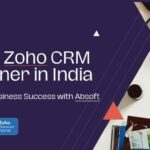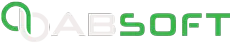-
- Manage leads and track your sales team’s performance
- Perform actions such as marketing
- Provide customer support
- Automate workflows
- Reporting
- Perform multi-channel communication
and a lot more than one can imagine.
Overall, if you have to conclude then Zoho can be considered as the backbone of your sales business.
If you are now ready to get your hands-on on Zoho CRM integration, learn more about it and find out how you can make the most out of it.
Define the Business Requirements
Now what you need to do is define the requirements of your business according to which you need to customize Zoho CRM implementation. Following are the things you need to consider while defining the requirements:
-
- Look into the objectives of your business
- Find out what you need from Zoho CRM. If you want to streamline the efforts, track sales performance, or maintain customer satisfaction
- Develop a detailed plan of customization, which will help you depict what kind of outcome you will receive
- Define the changes to be done for a smoother implementation process.

Steps to follow for customizing Zoho CRM integration
If now you’re wondering what you need to do to customize this CRM, then follow the given steps.
Step 1: Customize CRM Modules
Before integrating the Zoho CRM, you need to customize the modules and fields of Zoho CRM that contain the unique properties of your business. These modules and fields define your business to the best.
Tips:
-
- Add fields to gain important information
-
- Modules can be designed to reflect the sales operations and streamline the data entry part
Step 2: Optimize Automation in Workflows
Now you need to automate the tasks that require a lot of manual effort and still result in some errors. So, it’s always easy to convert these workflows and routines into an automated one.
List of tasks to automate
-
- Sending bulk e-mails to the target audience
-
- Sending follow-up e-mails
-
- Sending Thank You or other wishes e-mails
-
- Assigning leads
-
- Updating records
-
- Creating templates for streamlining communication
-
- Creating rules for the team
and do a lot more.
Step 3: Work on Enhancing Zoho CRM
Zoho CRM integration is indeed a game-changer for many businesses. One such reason behind this statement is the fact that you can integrate Zoho with other tools to enhance its functionality. This includes the Zoho Payroll Services which allows you to manage your employees’ data and their payroll processes. It ensures that the entire process is smooth and is done at an accurate rate.
Benefits of Integration
-
- Seamless and consistent data flow
-
- Improvement in overall efficiency of work
-
- Handling different aspects in one place

Step 4: Reporting and Analytics Features: Take them for Granted
The last thing that matters while customizing Zoho as per your business needs is to take leverage of reporting and analytics features of the platform. Not only are these features valuable for your business, but they also allow you to sum up everything that has been happening around the sales team.
Create the following insights using these features:
-
- Tracking key metrics
-
- Tracking sales performance
-
- Tracking customer acquisition
-
- Tracking the effectiveness of marketing and campaigns
For a better understanding of these features, you may need to go through different Zoho CRM consultants which will take you through the dashboard step-by-step.
Final Words
Now that we are at the end of this blog, we hope that these steps will prove to be useful for you while customizing this amazing platform using which you can not only enhance your business performance, but also customize it as per your needs.
Every business indeed has different needs and goals, which they can now achieve by customizing the Zoho CRM platform. All you need to do is to have clarity of your needs and of Zoho CRM implementation.
If you are now ready to take your next step, get a consultation for the platform and let your business grow and take leverage of this CRM. For getting a consultation you can visit website and look for their partners to get started with.