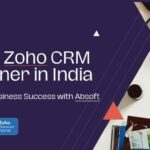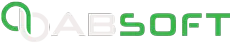You can't manage a business if you don't know how much money comes in and goes out. Therefore, an effective accounting department is essential to every successful business.
After all, you select a billing system to keep track of all financial transactions and aid in organizing your primary business activities. Naturally, therefore, you must choose reliable bookkeeping software.
Is Zoho accounting software the best option for your company? This article delves into the platform's fundamentals, features, benefits, and drawbacks. So you make a decision that considers as many factors as possible.
What Are Zoho Books?
Accounting software from Zoho is a web-based option for companies and accountants that is affordable and user-friendly for small and medium-sized organizations. All of your essentials are covered by this cloud-based software. In addition to smoothly connecting with other Zoho products, it also does a good job of doing so with external platforms that add to and increase its adaptability.
It is sometimes referred to as an easy-to-use system that requires no training and a smart, professional invoicing solution that enables businesses to accept and process online payments quickly and conveniently. As a result, Zoho Books facilitates time and money savings.
With Zoho Books, you can utilize their mobile accounting software for iOS or Android and access your account from any location with an internet connection. Due to its robust inventory management and sales features, it is appropriate for companies selling real goods.
Let's examine the Zoho Books features, costs, and benefits to see whether the bookkeeping software is a good fit for your company.
Features of Zoho Book Software
All the necessary tools are included in Zoho Books to assist SMBs and SEMs in streamlining and managing their financial and accounting processes. The specific ones are listed below:
â— Banking
Connect one or more bank accounts to Zoho Books to automatically import transactions, classify them, view all account activity on your dashboard, and use the best match feature to speed up reconciliation.
â— Security
If your login information is kept private, Zoho Books stores all of your sensitive information in the cloud, which is the safest place to keep it. When you browse Zoho Books, it repeatedly requests your login information and notifies you if you have logged in from a different location.
â— VAT Returns Report
Zoho Book will make filing the return easy; you only have to enable the tax and enter all important tax details in Zoho Book. For example, suppose you record all of your incomes in accordance with the TAX compliance in Zoho Books. It will provide you with a complete return report under the form established by the government.
â— Bills
You can easily create and import bills from your system using Zoho Books' Bills tool. Bills can include notes, be linked to a vendor, and more. For purchases that take place regularly, the system also allows you to set recurring bills. In Zoho, bills can be altered, downloaded, printed, and saved.
â— Inventory Control
Zoho Books is the finest platform for managing and tracking inventories. Your inventory can be meticulously organized. Purchase orders can be automatically issued to suppliers anytime you have less inventory by setting your reorder thresholds. In addition, you may easily set up reports to see your inventory status and obtain inventory information.
â— Automate Payment Reminders
You can set up several emails to be delivered at various times and schedule email reminders for payments. For example, you can include and send a payment reminder email before the invoice is due, a second reminder on the due date, and a third reminder if the customer hasn't paid after a week.
â— Projects
Basic project management features, such as time tracking, are included in Zoho Books. In Zoho Books, creating a project is just as simple. A project may have a name, a description, a customer attached to it, a billing procedure, a spending plan, and project tasks. An invoice can be created by designating a Project work as billable.
â— Invoicing
You can begin turning your sale orders into invoices, update the invoice, and reorder the items on the invoice. Additionally, you can accept all payments online, by check, or in cash. Make recurring invoices and get paid in several currencies. The program works to support the audit trail so that you can see which transactions are related, recognize the users who generated or modified them, and know the date and time of the modification.
Price Plans Of Zoho Book Software
Zoho Books provides fantastic service at excellent prices. There are four fundamental pricing plans:
· Free: 1 user + 1 accountant for companies with annual revenues under $50,000
· Basic: 50 contacts, 3 users, and 5 workflows; $15 per month.
· Standard: 500 contacts, 5 users, and 10 workflows; $40 per month
· Professional: 10 users, 10 workflows, and more than 500 contacts; $60 per month)
Although monthly payments are required, a discount is available if you sign up for a full year. You can stop using it anytime, even for a year (year-long users can receive a prorated refund).
The costs prominently shown on the Zoho Books website are for the Global plan. You must switch to the US plan for higher prices within the United States.
Extra Costs
There are a few extra expenses to be aware of when purchasing Zoho Books:
Additional Users
Monthly fees for additional users are $3 per user or $2.50 per user when billed annually.
Auto scans
With the help of the auto-scan feature, you may upload and store receipts and other documents in Zoho Books. You can now buy 50 auto scans for $8/month, thanks to a price reduction by Zoho.
Snail Mail Credits
With the help of the auto-scan feature, you may upload and store receipts and other documents in Zoho Books. You can now buy 50 auto scans for $8/month, thanks to a price reduction by Zoho.
Snail Mail Credits
With the help of the auto-scan feature, you may upload and store receipts and other documents in Zoho Books. You can now buy 50 auto scans for $8/month, thanks to a price reduction by Zoho.
Note
Users of Zoho Books' free plan cannot, regrettably, add-ons like more users.
Advantages and Disadvantages Of Zoho Books
Advantages
â— Affordable price:
In addition to four plans with amazing capabilities, Zoho Books also provides a free plan comparable to some of the paid tiers offered by rivals. The Free plan is a fantastic choice for individuals who are just starting a business and don't want to invest in any expensive solution.
â— Affordable price:
In addition to four plans with amazing capabilities, Zoho Books also provides a free plan comparable to some of the paid tiers offered by rivals. The Free plan is a fantastic choice for individuals who are just starting a business and don't want to invest in any expensive solution.
â— No installation
As everyone knows, standard accounting software must be installed on a system or PC. Users may search the Zoho books from any browser and log in to an account, though, as the software is cloud-based.
â— Mobile apps
The Zoho mobile app contains essential functions like time tracking, billing, banking, and purchase order monitoring. Therefore, you can work with your staff or accountants wherever you are.
â— Customer service
excellent customer service: is available from Zoho Books via chat, voicemail, or email. You can also access a knowledge base, blogs, forums, and weekly webinars.
Disadvantages
â— Difficult to use
Books are a little challenging to learn how to use, making them an undesirable alternative for businesses that need to launch rapidly. However, this shouldn't be a problem if you have the time to grasp the software's full capabilities.
â— User restrictions:
Even though you have a choice of four plans, each has a cap on the number of users you can have. More users can be added to your price plan, but it will cost more. Xero and Wave, competitors of Zoho Books, permit an unlimited number of users.
â— No payroll services:
While Zoho Book offers 1099 monitoring and filling capabilities, the platform lacks more sophisticated tax or payroll functions. However, a Sure Payroll integration is supported by the accounting program.
â— Difficult to use
Books are a little challenging to learn how to use, making them an undesirable alternative for businesses that need to launch rapidly. However, this shouldn't be a problem if you have the time to grasp the software's full capabilities.
Who May Use Zoho Books?
Zoho Books is the right choice if you're a business owner, a freelancer, or just setting up. This accounting software functions especially effectively if you have inventory to manage because it is built with a broad number of comprehensive capabilities. The application's only drawback is that it does not integrate with a payroll program, which can add to your workload if you have employees to pay.
Zoho Books Usage
Utilizing Zoho Books is simple to do. While the initial setup, you will be required to enter information about your company. Details and types of the industry are included. Then, if you sell outside of your home state, it's a good idea to connect to Avalara rather than adding tax information.
Next, choose the various modules you wish to use in your company. Any data you entered during setup can be changed at any time. Additionally, you can configure your bank feed, chart of accounts, and opening balances.
Customer Support
Users can contact Zoho Books support by phone, email, and live web chat whenever they need assistance:
â— Phone:
Call Zoho Book to get in touch with them. There are seldom wait times, and staff members are often helpful.
â— Email:
For assistance, you can also email Zoho Book.
â— Live Chat:
The Zoho Book website and the software have a live chat facility for quick responses. The responses are quick, concise, and well-written.
â— Contact Form:
A support form is also available online. Compared to the last time we examined this program, this service is significantly more actively maintained.
Additionally, it contains extensive help pages so that you may master the system on your own. You can contact Zoho Books customer support by clicking the question mark in the top right corner of the dashboard. Finally, the demo option enables you to familiarise yourself with the platform before actually adopting it. If you have a less urgent question, you can ask skilled admins for assistance or wait for official support response.
Bottom Line: Are Zoho Books Right For You?
If you are looking for an effective, comprehensive piece of business finance software, Zoho Books unquestionably fits the bill. Zoho Books is crammed with capabilities for a fraction of the price of its rivals. Zoho Books is simple and has everything you need to balance your company's books. You may automate and manage your bookkeeping and accounting duties with the help of Zoho Books, which has three subscription tiers.
It is controlled from anywhere in the world. It encourages people to conduct intelligent work rather than laborious work because it saves time and lightens the workload. If your company is tiny or medium-sized, you'll probably discover a plan that suits your needs. However, you may look for an alternative to Zoho Books' accounting solution if you have a larger firm that user limits can't constrain, needs payroll capabilities, or needs more integration possibilities.
You will have a tonne of extra time after your accounting tasks are automated. Imagine the anxiety associated with managing your finances, including bank reconciliations, tracking your income and expenses, and much more. That burden will be reduced significantly by Zoho Books.
But ultimately, the best way to decide which accounting solution would work for your company is to investigate and examine these various platforms. Additionally, you can benefit from Zoho Books' 14-day free trial to better understand how this choice might or might not suit your particular requirements.