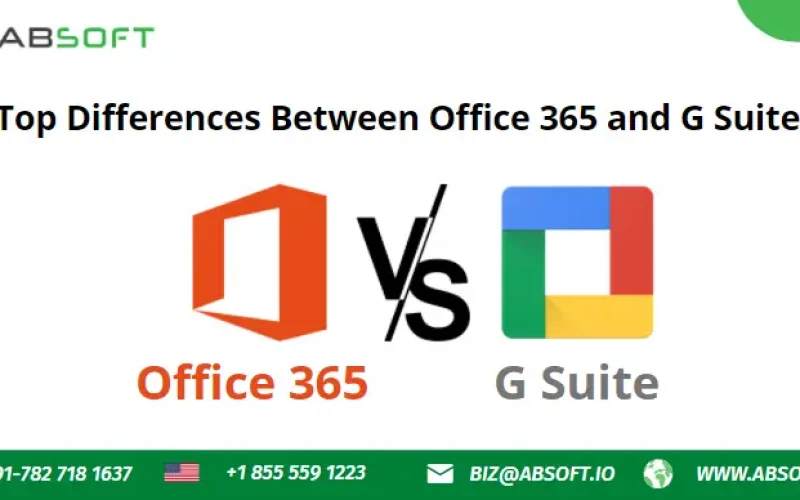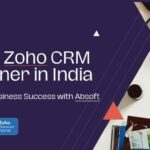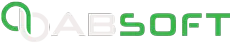Microsoft's Office 365 has been the clear choice for millions of companies for decades when it comes to office application suites! However, with Google's G suite providing many advanced features with the trusted Google brand name, Office 365 faces tough competition. Both products help employees improve their daily productivity, enhancing the overall efficiency of processes in the organization.
But that brings us to the question…
Is G Suite or Office Better?
If you wonder which one of these you should go for and why, we have compiled a list of the main differences between the two. Read on to find out more and make an informed decision.
Microsoft 365 Vs. Google Workspace
Until the 90s, Office 365 was the undisputed champion of application suites for business. Google did not immediately present the G suite as a worthy opponent – Google Docs & Spreadsheets were released in 2006 as data processing and exchange tools. More applications were gradually added into the mix, which eventually came to be known as the G Suite.
Microsoft has a long history of developing software applications beginning right from Windows to SaaS products these days. Google, on the other hand, is a relatively newer name in the field. However, do not let this fool you – the G suite packs quite the punch.
G Suite vs. Office 365: Apps, Security and Pricing Compared
While they have evolved from entirely dissimilar backgrounds, both platforms are quite the same in their basic structure of operation. Per-user monthly subscription fees are charged in both, and the applications are targeted toward the same clientele. However, the differences start showing up in the way they function.
For instance, Office 365 comes with a traditional installable set-up file that gets stored on your personal computer, while the G Suite is more of a web-based platform. Here are some more differences that matter:
Google's G Suite
· The platform has been created for the effortless collaboration between multiple users.
· It is a cloud-based system that works through the internet – no installations are needed, but you can enable sync to work with the chrome browser for offline work.
· Usable with Windows and macOS for computers; iOS and Android for smartphones.
· The monthly cost for business users ranges between USD 6 and USD 25 per month.
Microsoft Office 365
· This platform is created for performance rather than collaborations.
· It is desktop-based, wherein the user installs the set-up. It does have a web version, but that is very limited in its capacity.
· Besides Windows and macOS for personal computers, it is also usable with all smartphone operating systems.
· The price per business user varies between USD 4 to USD 35 per month.
G Suite vs. Office 365: What's the Best Office Suite For Business?
With considerable differences between the two application suites, you can understand how they are geared towards different businesses. Every business is built differently, and hence, its needs are unique. Now that you have an overview of fundamental differences in the way both platforms are built, knowing how specific applications fare against each other is the next step.
To further understand which one is better suited for your business, the following categorizations will help.
Google Docs & Microsoft Word
Microsoft Word is the traditionally used word processing application that most of us are familiar with. It offers a wide range of functionalities, and with the recent updates, it stands shoulder to shoulder with the Google Docs' collaborative features. It also provides a high level of data encryption and security with its on-server app variations.
On the other hand, Google Docs is built with essentialism in mind. It focuses on cloud-based collaborative work through its minimalistic interface that might feel a little foreign to those accustomed to words. The absence of a server native version of the app makes it a little hard to maintain the same levels of security as Word.
Google Sheets & Microsoft Excel
Excel is the all-powerful business intelligence tool that has been in the arsenal of all organizations for decades. It offers robust data processing capabilities that provide valuable insights into raw data. The fact that you can connect it to multiple programs to extract and process complex data gives it an edge over other similar programs.
Google Sheets is made for minimal data processing and calculations, which in no way is even near the capabilities of Excel. It is great to share data in real-time with other parties. Still, when it comes to applying macros and performing business intelligence operations, Google Sheets lag far behind the competition.
PowerPoint & Slides
Slides are Google's alternative to Office 365's PowerPoint application. Meant for collaborative usage, Slides offers a limited variety of features and in-built functions. For instance, you would find far more ready-to-use templates in PowerPoint than in Slides.
PowerPoint has been the market leader when it comes to creating presentations. It also offers integrations with popular social media platforms to give an all-around experience to the user.
Outlook & Gmail
When it comes to emails, both these platforms offer robust functionalities and a host of options. Some key differences between the two are that Gmail does not come with a native application, but Outlook does. While Gmail sorts emails automatically according to their priority, Outlook provides many more features than Gmail. Gmail offers a cleaner and more user-friendly interface, but Outlook's strength lies in making the email work for you.
At Absoft IT Solutions, we design customized Zoho applications and integrations for businesses using both Office 365 and G Suite that help to skyrocket productivity and take your business to new heights!