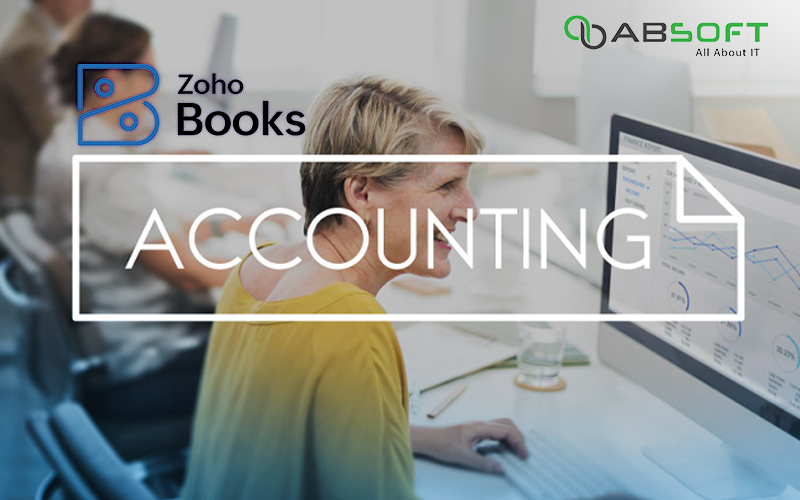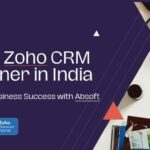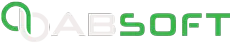Are you focusing more on keeping your books in order than strategic business priorities?
Accounting is a fundamental business function. But does that mean you should be spending hours preparing accounts, updating them regularly, creating invoices, managing payrolls, etc? Who will focus on strategic business priorities then?
Moreover, manual book keeping or use of inefficient ways of keeping accounts like Excel and Sheets can lead to inefficient decisions and the risk of non-compliance with tax regulations.
Consider this: A SCORE study tells us that cash flow problems cause 82% of businesses to fail. And cash flow problems are significantly related to poor accounting and financial management. So, what is the solution?
The answer lies in the use of efficient accounting software. The right accounting software can be a powerful ally for your business that can help by:
- Simplifying financial reporting
- Save time and costs
- Ensures the accuracy and security of your data
- Integrates easily with other business tools
- Scales as your business expands
The right accounting software is your business’s best friend!
The most popular accounting software is cloud-based software with 67% of accountants preferring them and attributing reduction of operating expenses up to 50%. Zoho Books is one such software. In this blog, we will help you understand how to use the Zoho Books app effectively for your accounting purposes.
Understanding Zoho Books
Zoho Books is your perfect accounting ally for managing your accounting activities. Whether it is about:
- issuing invoices or tracking expenses,
- managing your receivables or payables,
- managing your inventory,
- managing your projects or payrolls
Zoho Books takes care of all. Here is how Zoho software for accounting stands out and is your business’s best friend:
- Invoicing: You can quickly generate quotes even branded ones. Professional branded invoices with accurate tax calculations can be generated in an instant.
- Manage Your Expenses: You can track your expenses, group them into categories and also attach receipts.
- Receivables Management: Manage your receivables with ease by creating invoices rapidly, tracking your payments, and excellent sales order fulfilment feature.
- Payables Management: In terms of payables management, Zoho Books gives you control over spending by managing vendor bills and tracking expenses. You will easily know what amount you owe to whom. It has excellent purchase order workflow features to ensure an optimal level of inventory.
- Taxes: Zoho Books is integrated with the Government of India’s GST portals. You can ensure automatic filing and generation of your GST returns using Zoho Books.
- Reconciling Your Bank Statements: You can connect your bank account, your credit card with Zoho Books. The software will automatically import your transactions. So reconciling the statements will no longer be your headache.
- Inventory Management: Inventory management is made easy with Zoho Books. You can track your stock, creating customised price lists, etc. To ensure that there is always adequate inventory you can set reorder points. It also provides integration with eCommerce platforms.
- Project Accounting: You can manage multiple projects using Zoho Books. You can easily set budgets, track tasks and timesheets, and bill clients accurately.
- Payroll Management: Zoho Books unifies payroll management and bookkeeping. So payroll management has never been this simple.
- Collaboration: Customers and suppliers get their own portals. Accountants can access updated data and manage books from anywhere. Team members can also collaborate on entries and transactions.
- Customisation: Zoho software for accounting offers customization options to tailor the software to unique business needs. It supports global operations with multi-currency and multilingual features.
Zoho Books: Accounting Simplified!

Zoho Books Integration: Enhancing Functionality
These days businesses are using different software for different functions. For any accounting software a crucial requirement therefore is its ability to integrate with other such applications. Zoho software for accounting excels at it as it easily integrates with other Zoho apps and even third-party apps. The result- hassle free flow of data between different applications ensuring efficient business operations.
1. Zoho Books Integration with Zoho CRM
If you are already using Zoho CRM services, here is why you should be integrating it with Books:
- To ensure that your customer data automatically syncs between both the software ensuring up-to-date and accurate data for your decision making.
- Zoho CRM also has an invoice generation feature so you can leverage that.
- You can keep track of your customer payments within the CRM ensuring that you have a complete knowledge of your customer status.
2. Integrating with Third-Party Applications
If you are using any third-party app, say a payment app like PayPal or G Suite for documents management, you can easily integrate it with Zoho Books. Here is why you should opt for Zoho Books Integration:
- By connecting with payment gateways you make it easy to pay or receive payment.
- By integrating your document management app you can streamline the document management process.
Similarly there are several other third party apps that you can integrate with Zoho Books.
Integration for seamless business operations!
Using Zoho Books for Effective Accounting
1. Setting Up Zoho Books
- Sign Up: Firstly you will have to create a Zoho Books account. Zoho offers a 14 day free trial with all its functionalities.
- Customise Your Organisation:
- Set up your business details, like the name of your organisation, business address, and contact information, etc.
- You should add your brand logo.
- Add widgets for important areas like invoices.
- Add the required users and assign them their roles.
- Add Items:
- Describe the goods or services your business provides. Zoho Books terms these as “items”.
- These can be manually added or imported.
- Online Payments:
- Configure your online payment gateways for easily paying your suppliers and receiving amounts from your clients.
Get started with ease for free!
2. Managing Financial Transaction
- To create invoices go to the sales module. You will find various templates. You can customise it for your company by adding your logo, etc.
- To track your expenses go to the expenses module. You can record all your business expenditure and classify it into different categories here.
- To reconcile your bank statements you will have to connect your bank accounts and credit cards, etc.
Transaction management simplified!

3. Generating Reports
You can create 40 types of reports with Zoho Books! Powerful isn’t it?
- You can create an income statement, cash flow statement, balance sheet, equity statement, etc.
- You can create several sales reports like sales by customer or salesperson.
- You can get detailed inventory reports in the form of inventory summary, valuation summary, or FIFO or ABC tracking.
- You can create detailed receivables reports be it customer balances, invoices summary, aging details, etc.
- You can create detailed payments reports be it payments received, refund history, or credit notes, etc.
Insightful reports at your fingertips!
4. Automating Workflows
You can quickly and easily set up workflow rules. These can be set for automating tasks like overdue payment reminders, low inventory reminder, etc.
Automation that saves time and effort!
Conclusion
Zoho Books is an incredible business ally that can take care of all your business’ accounting requirements. We have discussed its features above in detail. We have also helped you understand the importance of Zoho Books integration with other tools. Further, we have discussed how to set up Zoho Books and leverage it effectively for your business’s needs.
Still confused? Book a free demo with a trusted Zoho Integration Partner. Understand how Zoho can streamline your accounting work, empower your team, and give you a competitive edge.