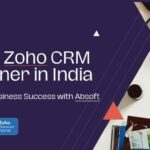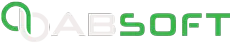Do you feel trapped in a software wasteland – clicking endlessly through menus that never quite do what you need? Every click feels like a dead end, imprisoned in a maze of software limitations. You feel powerless against clunky software!
Now, what if you get the power to create your own custom, high-quality, functional application with just a few clicks – and no complex coding chore?
Envision the possibilities: streamlining your business operations with lightning speed, creating exceptional customer experiences that keep them raving, and driving innovation at an unimaginable pace—all through applications you’ve created.
Yes, the Zoho Creator has made it possible!
What is Zoho Creator – You Ask?
Zoho Creator is a multi platform builder that gives you the power to develop, deploy, and manage robust, custom applications with minimum code and better efficiency! It abstracts 90% of the complexities in the app development lifecycle, enabling you to focus on app features, business value, and the customer – without needing to worry about technical nitty roadblocks.
From drag and drop to seamless integration – this BPM tool provides a suite of advanced tools (inbuilt BI & Analytics ) designed to simplify and streamline the app development process. It empowers you to transform your ideas into modern, custom applications designed to suit your unique business needs – no code required! Drag, Drop, Design!
Trusted by over 80 million users globally, Zoho Creator Integration leverages the power of the Zoho ecosystem to make app development accessible and effective.
Whether you’re a freelancer, an entrepreneur running a medium-sized business, or a nonprofit, Zoho Creator is an ideal solution to turn your app development dream into a reality while eliminating the lines of coding – and in this write-up, we are going to know how.
Want experts to help you with Zoho Creator Implementation? Get in touch!
Understanding Pain Points in Custom App Development
Before we delve into the solution, it’s important to start by identifying the challenges faced by businesses in custom app development. Here, we have highlighted a few of them:
-
- High Development Cost for custom applications is a significant barrier for mid-sized businesses, forcing you to settle for outdated solutions and missed opportunities.
-
- Slow Deployment Cycles create a significant lag between having an idea and reaping the benefits of a custom app – leading to wasted opportunities, resources, and frustration.
-
- Lack of Technical Expertise brings on complexities in development, making it difficult to choose the right technology, and your businesses might end up with a final product that doesn’t even align with your vision.
-
- Difficulty Integrating With Existing System impacts app functionality, disrupts workflow, causes financial losses, reputational damage, and even legal consequences.
With Zoho Creator implementation, you can easily tackle these pain points with its low-code approach, affordability, and user-friendly interface.
Best Practices of Zoho Creator Custom App Development
Planning and Design, Development and Implementation, and Deployment and Maintenance: These are the three phases of Zoho Creator custom app development. Here is a breakdown of the key practices of each stage:
NOTE: Prior to creating a custom application in Zoho Creator, it’s essential to understand what the platform can offer, its different plans, and the usage limit for each plan. With Zoho creator customisation it is advisable to choose at least 5 – 10 percent more limits than required, securing future business scalability.
Planning and Design
1.Define The Application Structure
a. Data Model Including Fields and Relationships
Think of it as an organizational chart that outlines various entities (products, customers, or orders), fields (attributes that describe the entities), and relationships (connections that show how different data points are linked within your app).
b. Consider Encryption of Fields and Pain Points
Data encryption adds an extra layer of security to sensitive data stored within your custom applications. Assess the pain points of the current encryption process, such as field types, performance impact, user control, and more.
2.Document the Application Structure
It will act as a reference point to understand app structure, help avoid breaking functionalities or compromising data integrity during changes, provide a roadmap to new developers and collaborators, and make the transition process much smoother.
3. Assign Meaningful Names
Use meaningful names for all components, such as forms, fields, reports, workflows, pages, variables, functions, and permission sets. It will make it well-organized and easier to find, maintain, and collaborate. It is like labeling everything in your kitchen.
4. Use Lookup Fields
Lookup Fields is the glue that connects related data between different forms in the Zoho Creator application and helps avoid redundant data across forms.
5. Set Properties
To maintain data integrity, Zoho Creator offers two tools called: Mandatory fields (that force users to enter data before submitting a form) and No Duplicate values (preventing users from data redundancy).

Development and Implementation
1. Form/UI Builder
Use the Form/UI builder to design beautiful, intuitive interfaces and implement data validations for your app with a drag-and-drop approach using pre-built elements (like text fields, buttons, dropdown menus) and zero coding.
2. Report Builder
Implement the built-in Report Builder to transform raw data into visually comprehensible, interactive reports in various formats such as lists, kanban, and maps to share for better collaboration and communication.
3. Workflow Builder
Zoho Creator’s Workflow Builder helps develop app logic, trigger complex workflow, automate repetitive tasks like email notifications or approval requests, and streamline processes – helping you improve productivity, reduce errors, and empower your team.
4. Page/Dashboard Builder
Use the Page/Dashboard builder to design user-friendly, intuitive, and attractive dashboards, implementing the drag-and-drop feature with various pre-built components like charts, graphs, and gauges without any coding expertise. Transform raw data into compelling and informative visualizations to explore the data and gain deeper insights.
5. Mobile App Builder
Use Zoho Creator’s Mobile App Builder to aid you in transforming your web applicationsinto ready-made mobile appsfor iOS and Android without additional programming.
Deployment and Maintenance
1. Deployment
Deploy your custom application on your servers, ensuring it is easily accessible to users, and take advantage of on-premise data storage for compliance and customization options for your server setup.
2. Personalization
Use Zoho Creator customisation to personalize your app’s look, upload a logo, and connect stakeholders through the domain. Delve beyond functionality and make it visually appealing and easily accessible to everyone who needs it.
TIP: Use a custom domain name instead of a generic Zoho Creator URL. This makes the application more discoverable and user-friendly for your stakeholders.
3. Integration
Zoho creator integration connects all applications used with the broader Zoho ecosystem (like CRM, Finance, and Marketing) and leverages pre-built integration to connect third-party tools using powerful APIs.
4. Security and Maintenance
Implement robust security protocols (encryption, access controls, regular security audits) and maintain the application regularly with updates, backup and recovery, monitoring, and analytics to ensure scalability (cloud-based infrastructure, customizable deployment, API access) and performance.
Advanced Features: Going Beyond The Basics
● Deluge Scripting
Deluge is Zoho Creator’s prominent proprietary scripting language that gives you the opportunity to customize application behavior and create complex workflows by adding logic and automation to your custom applications. It helps you improve functionality by delving beyond the drag-and-drop interface and creating more complex workflows and data manipulation. Use it to automate processes, perform calculations, and integrate with external systems.
● Multilingual Capability
Zoho Creator can translate the application into the default browser language. It offers two approaches: Automatic Translation (that translates the application’s user interface (UI) elements such as labels, buttons, and menus) and Manually Translation).
● Native Multi-Device Apps
Zoho Creator empowers your business to create powerful, functional, customizable iOS and Android apps with no additional programming. It gives you cross-platform compatibility and works flawlessly on both iOS and Android devices,
● Reports and Dashboards
Go beyond static tables and use its built-in reporting and dashboard features to create insightful reports and visualize your application data. Use lists, Kanban boards, calendars, and maps to represent your data, along with customization options to match your brand identity.
● Analytics and Reporting
Use Zoho Creator’s in-built analytics to track application performance, identify performance gaps, and make data-driven decisions. You can create reports on user activity, form submission, and data trends such as user behavior. Leverage this information to improve application performance, enhance user engagement, and identify new areas of improvement.
● Integration with APIs
Extend the capabilities of your Zoho Creator applications by integrating with various external tools and services through APIs (Application Programming Interfaces). Connect to popular services (payment, CRM, marketing) for smooth data flow and automated tasks.
Conclusion
Honestly, there is nothing quite as satisfying as seeing your own app come to life. The excitement of seeing your concepts evolve into a fully operational application is unmatched. It’s a victorious moment where creativity meets technology, bringing your vision to reality. Use this write-up to build a solid foundation for your Zoho Creator custom app development and use it to mitigate anticipated risks and roadblocks. Drag, Drop, Design with Zoho Creator.
Take your business to new heights with Zoho Creator Customisation. Get in touch with certified Zoho Experts today!