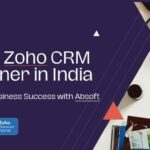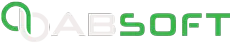Ever read the headlines: “Debenhams shuts stores due to payroll errors,” or “Spreadsheet blunder costs Trans Atla $24 billion “?
These are indeed real consequences of outdated financial systems and manual data entry.
Believe it or not, or maybe you can totally relate! Several agencies, businesses, healthcare centers, and financial institutions are struggling with manual, error-prone data entry and manipulation when it comes to managing their finances.
The time wasted, the frustration of errors, drained resources, and the potential for mistakes to damage your good name are just the tip of the iceberg. It’s a real headache, and it’s more common than you might think
Now can we switch to the good part?
Absolutely! Let’s eliminate these risks and propel your business into a new era of financial control. Zoho Finance Integration is the perfect tool that can help you avoid such costly mistakes.
By automating tasks, clearing out manual processes, and providing real-time data, Zoho helps you save countless hours, significantly reduce operational risk, and ensure compliance with regulations.
Zoho Finance Integrations: Automate Your Back-Office with a Unified Platform
Real-time insights like sales trends and inventory levels or juggling a million tasks like accounting, auditing, consulting, and tax filing. Managing finances requires your business to look after an overwhelmingly long list.
The Zoho Finance Suite offers a seamless integration that streamlines these processes, crushing the chaos and enabling you to serve your clients with unparalleled efficiency.
How is this all-in-one client management and financial command center going to help you?
- It delivers real-time financial insights at your fingertips. So, no more waiting for reports.
- Keep a close eye on stock levels and optimize your ordering process so that inventory woes happen never again.
- Zoho’s tax (VAT, GST, and more)-compliant suite makes sure that you keep pace with the regulations and get saved from costly mistakes.
- Automate tasks such as invoicing, order management, and accounting, freeing you up to focus and spend enough time on high-value services.
- Track services requested, organize documents, and build stronger client relationships.
- Deliver reports and insights faster than ever before, building trust and loyalty among your clients and customers.
What does Zoho Finance Integrations have beyond the basics?
- Collaborative Documents: Create real-time reports and proposals with Zoho Writer, Show, and Sheet.
- Seamless Communication: Teamwork made easier with Cliq, Projects, and Meetings.
- Exceptional Client Service: Deliver inspiring experiences for your clients and customers with Zoho CRM, Desk, Assist, and Social.
And top of the line….Financial Control at Your Fingertips: Manage accounts, expenses, and payroll (IN, US & UAE) with Zoho Invoice, Books, Inventory, Billing, Expense, Checkout and Payroll.

- Zoho Invoice: Design professional invoices, automate payment reminders, and securely accept online payments within a user-friendly platform.
- Zoho Books: Take control of your finances with intuitive tools for managing receivables and payables, automatically importing bank feeds for error-free cash flow tracking.
- Zoho Inventory: Enhance your order management journey, from effortless purchase order creation to efficient stock tracking and faster order fulfillment across multiple sales channels and warehouses.
- Zoho Billing: Manage any billing scenario, from one-time invoices to complex subscriptions, with features like automated subscription lifecycle management, secure payment processing, and real-time analytics for informed decision-making.
- Zoho Expense: Simplify your expense management, such as that of travels, with this all-embracing solution that handles everything from pre-travel approvals to quick reimbursements, including online and offline travel arrangements, automated expense reporting, and complete app customization for a perfect fit.
- Zoho Checkout: Create custom-branded payment pages to accept one-time and recurring payments, allowing customers to choose amounts and frequencies at checkout. Embed the page on your website or share it via email and social media.
- Zoho Payroll: Process payroll in minutes with automated tax calculations, salary and deduction management, and compliance features to handle regional and national regulations through a user-oriented interface.
Zoho’s highly rated Payroll services are redefining payroll experiences. Start a free trial to streamline the entire process, from automatic calculations and pay slip generation to on-time salary transfers and easy compliance management. Make your team resilient with self-service options while maintaining control with role-based access!!
CRM Meets Finance to Unify Sales Pipeline and Boost Revenue
Does your business struggle to personalize offers or predict customer buying behavior due to lack of insights into their spending and wastage of time on repetitive tasks? Having an incomplete financial picture can be a monkey wrench in the works of your sales team.
Zoho CRM integration with Zoho Finance Suite offers you a complete view of every customer, including sales history, expenses, inventory, and subscriptions. Now you can capitalize on every deal with informed decisions and personalized offers.
The Integration Giving Financial Edge for Your Zoho CRM Services:
- Close deals faster with auto-populated invoices: Generate invoices instantly after a deal closes, locking in revenue and reducing customer reconsideration.
- Market smarter with CPQ: Make use of Subforms within Zoho CRM to easily add accessories to invoices, maximizing sales potential with each interaction. Clone recurring orders and print them effortlessly.
- Error-free transaction tracking: Get a real-time view of transaction status, regardless of online or offline engagement, ensuring accurate updates in your CRM.
- Maintain accurate inventory: Avoid stock issues with Zoho Inventory integration. Stock information auto-adjusts within your CRM dashboard, preventing overselling of your services.
- Resolve customer inquiries efficiently: Access complete order details, shipment statuses, and outstanding balances within Zoho CRM, allowing you to answer customer questions confidently and eliminate hold times.
- Boost customer loyalty with insights: Track subscription activity, renewal dates, and invoices to personalize offers and discounts, increasing customer satisfaction and recurring revenue.
- Simplify expense management: Attach bills and track reimbursements directly within Zoho CRM.
- Enable smarter spending: Create custom dashboards based on expense reports to guide future financial planning and improve sales team spending habits.

Setting up the integration step-by-step:
1. Accessing the Integration:
- In your Zoho CRM, go to Setup > Marketplace >Zoho>Zoho Finance Suite.
2. Configuring Access:
- Integrate your own Zoho CRM account or grant access to another user’s organization through Zoho Services Communication Key (ZSC key) for a secure connection.
3. Selecting Finance Modules:
- Choose which Zoho Finance modules you want to integrate with your CRM:
- Invoices, Estimates, Sales Orders, and Purchase Orders: These appear as sub-modules under the Zoho Books tab within your CRM.
- Zoho Invoice (if enabled): Invoices and Estimates will appear under this separate tab.
- Zoho Expenses: Expenses and Expense Reports become sub-modules under this tab.
- Zoho Subscriptions
4. Synchronizing Data:
- Set up synchronization for essential data like contacts, vendors, and products to ensure consistency across both platforms.
5. Setting up triggers for automation (Zoho Books Only):
- If using Zoho Books, you can configure CRM triggers. These automate actions within your CRM based on specific events in Zoho Books. For example, you could automatically create invoices in your CRM when deals close in Zoho Books.
6. Managing User Access:
- Through Profiles in the Security Control section, define which users in your CRM have access to the integrated financial data.
For in-depth instructions, refer here.
Conclusion
Zoho Finance Integration fosters flawless collaboration between sales and finance, helping you manage everything from leads and quotes to payments and tax reports within one unified platform. Now that you know it, why wait to streamline your workflows, gain real-time insights, and put your tools and teams through the mill to achieve more?
Turning a blind eye to the bitter experiences already faced by numerous businesses by managing their finances through inefficient tools, could lead to your nightmares becoming a reality.
Unify Your Teams, Enhance Your Financial Control, Grow Your Business, with Zoho Finance Suite and the beneficial integrations that accompany.
Still in doubt? Experience it real-time through our free trial today!!