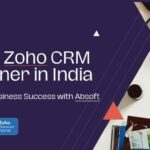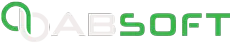Hello, business enthusiasts! You have entered the business world where agility, precision, and efficiency are leading the way in the play of success. Yes, in this fast-paced business era, every business competes to stay ahead of the competition as it’s far more than just an excellent product deliverable or service. To acquire this win-win situation, there’s a need to ensure seamless operations, real-time data insights, and the ability to accept the changing market conditions swiftly. That’s where you and your business require an ERP system.
What’s ERP?
You can call ERP the central nervous system of your business because it incorporates varied functions like human resources, customer relationship management, finance, and inventory management.
Why Choose All in One ERP Integrated System?
It results in enhancing efficiency, improving decision-making, and reducing errors. As per the report by several surveys throughout the years approximately 95% of businesses showcase improvements in their operations and processes after the implementation of an ERP system.
However, the kicker is that traditional ERP systems can be complicated and quite expensive. But with Zoho Creator, you’re not just getting a system; you’re making a smart financial decision. It’s your ultimate game-changer that customizes and builds highly effective ERP at an affordable rate. Take a seat and check out the potential of Zoho Creator implementation for a robust ERP that can skyrocket the performance of your business.
Impact of an ERP System on your Business
In today’s data driven digital business world, to thrive and lead the businesses with strategic, automated and informed decision-making, you must acknowledge the importance of an ERP system. Enterprise Resource Planning or ERP systems incorporate a suite of business functions into one system to simplify information and processes in the firm.
As per the survey report from Software Path, approx 26% of the employees rely on the company’s ERP system. It shares enormous benefits:
- Efficiency Improvement: Along with the automation of recurring or complex repetitive tasks and simplifying business procedures, ERP systems can help in improving operational efficiency.
- Scalability: Your business can grow exponentially with the help of ERP systems adapting to new opportunities and challenges.
- Data Accuracy: Data centralization reduces error risk and assures everyone in the company has access to up-to-date and accurate information.
- Better Decision Making: ERP systems offer valuable insights with brief data analytics that help in making informed decisions.
Yes, it is confirmed that your business needs ERP, however, we saw traditionally that building ERP can cost you more. Here comes Zoho Creator at your business rescue.

Why Should You Choose Zoho Creator for Building ERP?
Here’s the list of benefits by which Zoho Creator proves itself the hero in this dynamic landscape of business:
- Customization: Zoho Creator provides you with the flexibility to customize every aspect of your ERP as required to align it with the business prerequisites.
- Easy to Use: Its drag-and-drop interface enables users to create apps faster with minimal technical skills. Besides, you can tailor your powerful apps according to the requirements.
- Integration: You can integrate Zoho Creator very easily with other Zoho products and third-party apps to ensure the smooth flow of data across your business.
- Cost Effective: Creating an ERP system traditionally from scratch can be expensive. That’s where Zoho Creator offers more affordable options without ever compromising on functionality and features.

How To Build An ERP System With Zoho Creator
The development of an ERP system for your business involves various functions in one utterly unified system. It becomes a manageable task when you deal with Zoho Creator having a user-friendly interface and robust features.
In a survey of IT decision-makers, 53% prioritized ERP as a key investment alongside CRM for strategic growth.
Here’s the brief on how you can build an ERP system with Zoho Creator integration to drive the performance of your business:
Defining Your Requisites
It’s imperative to be clear with your business requirements before getting started with the building of ERP. Make sure you determine the fundamental processes that require integration, be it sales tracking, finance, inventory management, or human resources.
Use the Drag-and-Drop Interface
Creating forms, automating tasks, and building workflows become very easy with the Zoho Creator’s drag-and-drop interface. The best part is you don’t need coding knowledge. Yes, its user-friendly design in the platform enables anyone to build sophisticated apps effortlessly.
Integration of Third-Party Tools and Other Zoho Apps
The feature that stands ahead in Zoho Creator is its integration ability with third-party tools and other Zoho apps making the system seamless. It clearly indicates that you can connect your ERP system with Zoho Books, Zoho CRM, or Google Drive, making sure all your data is accessible and synchronized.
Leveraging Automation For Efficiency
Zoho Creator streamlines your business operations by enabling you to effortlessly create automated workflows. Manage tasks like sending notifications, generating reports, and handling recurring jobs with ease and efficiency. This not only saves valuable time but also significantly reduces the risk of manual errors, ultimately enhancing your overall productivity and accuracy.
Ensure Compliance and Data Security
Data security comes at the top of any business’s priority list. It provides robust security features like user access controls, protecting your sensitive information, encryption, and audit logs. It is helpful to stay compliant with industry regulations.
Tips To Implement Successful ERP with Zoho Creator
ERP system implementation can create a win-win situation for you and your business. However, it needs careful planning and execution. Here are a few tips to consider for successful implementation:
- Involve Key Stakeholders: Involving representatives from all segments while planning to gain their input is crucial for the identification of all requirements and challenges.
- Plan Data Migration: One of the most challenging aspects of building ERP is data migration. Make sure you have a brief and clear plan to migrate data from your existing systems to the new ERP platform.
- Plan Training and Support: Training is needed for successful implementation. Plan comprehensive training sessions for all users to make them comfortable with the new system. Besides, providing continuous support for addressing issues is crucial.
- Start With Small And Scale Up: Start with the pilot project first to test the system and check feedback with responses. Once you and your team are confident in its features, roll out the system required across your entire business.
- Optimize and Monitor: After complete implementation, monitor the performance of your system and collect user responses and feedback. Utilize this information to make required adjustments and optimize the system for the highest efficiency.
Conclusion
Transforming your business operations by building an ERP system with Zoho Creator is similar to giving superpowers to your business. This will improve decision-making, enhance efficiency, and take your business one level up for sustainable growth. Its affordability, flexibility, and ease of use make it an ideal choice for all-sizes businesses.
Still have doubts? Connect with your authorized Zoho Creator Customization partner today.