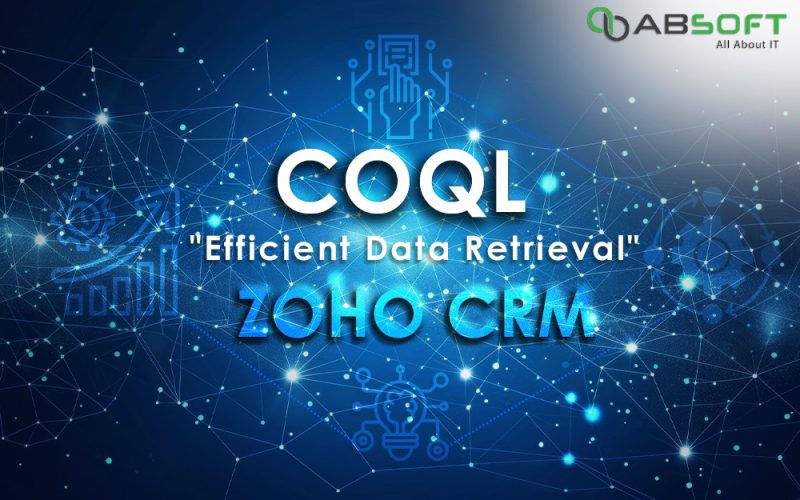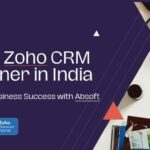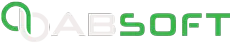Mastering COQL: Fetching Records from Zoho CRM
Businesses increasingly prioritise customer-centricity as a crucial strategy, thus making customer relationship management systems indispensable. Consequently, businesses today hold vast amounts of customer intelligence. However, most organisations struggle to efficiently utilise this data.
Rather than piling up customer data, businesses must leverage it rightly to drive business decision-making. According to Mckinsey & Company, organizations that utilize data effectively have a:
- 23 times higher chance of getting new clients,
- 6 times higher chance of retaining their existing clients,
- 19 times more likely to be profitable
Today, there are several amazing tools that can analyze data sets, decipher optimal information from them. This can be done in areas that range from increasing sales with complex sales intelligence to utilizing comprehensive analytics for improving human resources.
This is precisely where Zoho CRM comes in with its powerful CRM Object Query Language (COQL). In this blog, we will understand how to use COQL to fetch records from Zoho CRM.
What is CRM Object Query Language (COQL)?
COQL or CRM Object Query Language is a query language developed by ZOHO specifically for their CRM system. Using this users can retrieve specific data that they require from the various modules within Zoho CRM.
Think of COQL as a way to ask your CRM database for precisely the information you need, using a structure similar to SQL (Structured Query Language) but tailored for CRM data. Just as SQL revolutionized database data management, COQL brings flexibility and power to querying CRM data. While SQL is a standardized language for managing relational databases, COQL is designed to work seamlessly within Zoho CRM's ecosystem. It simplifies complex data retrieval tasks, allowing users to interact with their CRM data efficiently.
Why is COQL Needed?
In a cutting-edge CRM system like Zoho, data management and retrieval are critical for several reasons:
1.Efficient Data Access:
- CRM systems store vast amounts of data, from customer details to sales records. Efficiently accessing this data is essential for operational efficiency.
- COQL provides a streamlined way to query specific data sets without overloading the system or requiring multiple API calls.
Access your critical data quickly and effortlessly! ↗
2.Customization and Flexibility:
- Different businesses have different needs regarding data reporting and analysis. COQL allows users to customize their data queries to fetch exactly what they need, tailored to their specific requirements.
- It supports complex queries involving multiple modules and conditions, offering flexibility in data retrieval.
Get the exact data you need! ↗
3.Integration with Zoho Tools:
- COQL integrates seamlessly with Zoho’s suite of tools, particularly the Zoho API Console. This integration ensures that data retrieval processes are smooth and efficient, enhancing the overall user experience.
- By using COQL within the API Console, users can test and execute queries quickly, making it a valuable tool for developers and administrators.
Make your data management easier and efficient! ↗
4.Advanced Data Analysis:
- COQL enables detailed and specific data retrieval, which is crucial for generating custom reports, analyzing trends, and making informed decisions.
- It allows for sorting, filtering, and joining data from different modules, providing comprehensive insights.
Precise and comprehensive data analysis for better decision-making! ↗
5.Automation:
- With COQL, businesses can automate various processes based on data queries.
- Automating data retrieval tasks reduces manual effort and minimizes the risk of errors.
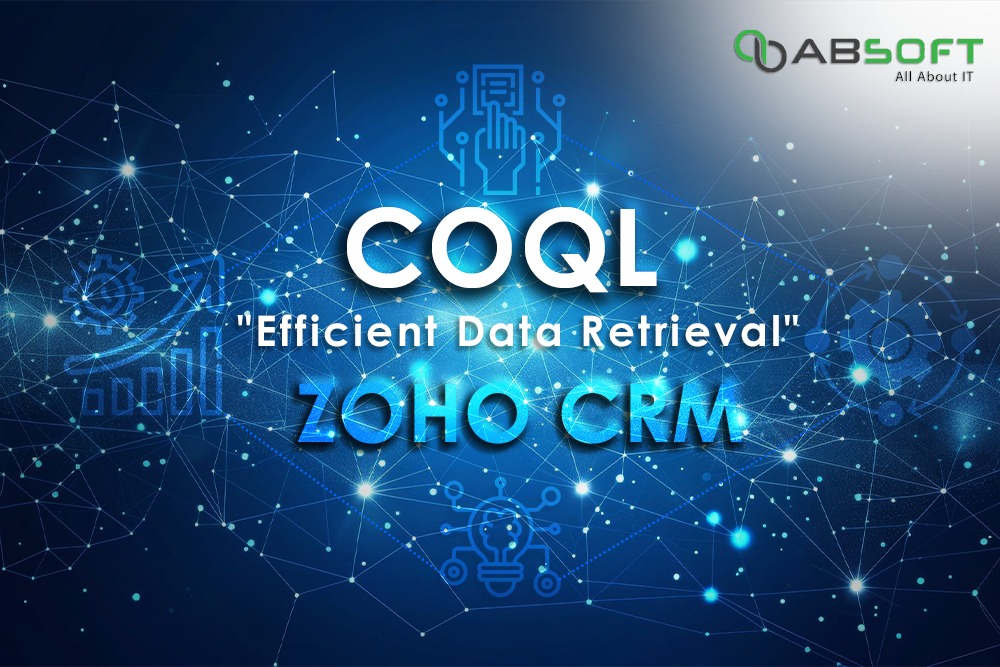
Setting Up Zoho CRM for COQL Queries
Now let us understand how to set up Zoho CRM Object Query Language. Begin by setting up or configuring your Zoho CRM account.
Prerequisites:
- A Zoho CRM account.
- Necessary permissions to access and execute COQL queries.
Introduction to Zoho API Console
Now, let us understand the Zoho API console. The Zoho API Console is where you execute the COQL queries.
Steps to Access the API Console:
- Make sure you are logged into Zoho CRM account.
- Go to the Developer Space.
- Select API Console from the options.
- Make yourself familiar with the interface of the console.
Basic Syntax and Structure of COQL
COQL syntax is straightforward, much like SQL.
SELECT: Choose the fields you want in the response. Just specify up to 50 field API names in the SELECT column.
WHERE: Define conditions to filter records. You can include up to 25 criteria. Make sure to enclose the criteria in brackets for accurate results.
FROM: Specify the module’s API name to fetch records. For Subforms, use the Subform module’s API name. Similarly, for queries with multi-select lookup fields, query to the linking module.
ORDER BY: Sort records based on specific fields either in ascending or descending order. By default, it sorts by record ID in ascending order.
LIMIT and OFFSET: Set the number of matching records in the response with LIMIT. By default, it’s set to 200. 2000 is the maximum limit. OFFSET is for pagination. For example, if you set OFFSET to 10, the system skips the first ten matching records and retrieves the rest from the 11th index.
GROUP BY: Organize data from a table by specifying field API names as conditions in a query. Group results based on one or more columns, efficiently filtering and organizing records.
Let us now look at the syntax of a COQL query:
SELECT field_api_name1, field_api_name2
FROM base_module_api_name
WHERE field_api_name comparator logical_operatorfield_api_name comparator
ORDER BY field_api_name ASC/DESC
LIMIT offset, limit
COQL – as easy as 1, 2, 3!
How to Use COQL to Fetch Records
To fetch records using COQL, you’ll need to make a POST request to Zoho’s API with your query.
Request URL:
https://www.zohoapis.com/crm/v2/coql
Request Method:
POST
Why POST ?
Although you're retrieving data, the HTTP method is POST because you're submitting (posting) a query to the server.
Scope: To access the data, ensure you have the appropriate scope. Possible scopes include:
- scope=
ZohoCRM.coql.READ - scope=
ZohoCRM.modules.all - scope=
ZohoCRM.modules.{module_name}.{operation_type}
With the right scope, you hold the key to your CRM data!
Constructing a COQL Query
Constructing a COQL query involves specifying the fields and conditions. Here’s the format:
Request JSON:
{ "select_query": "select Last_Name, First_Name, Full_Name from Contacts where Last_Name = 'Boyle' and First_Name is not null limit 2" }
Key Components:
- Select_query: The main query string.
- Field Types & Comparators: Different fields support various comparators (e.g., =, !=, like, between).
Master your queries – master your data!
Executing the Query with Zoho API Console
To execute a COQL query, use the Zoho API Console.
Steps:
- Open the API Console.
- Enter your COQL query in the appropriate field.
- Execute the query and review the results.
Understanding the Response
The response to your COQL query will typically be in JSON format.
This response provides the requested data and additional information such as the count of records and whether more records are available.

Advanced COQL Queries for Zoho CRM Customisation
1.Using JOIN Operations:
COQL allows JOIN operations to fetch related records from multiple modules. For instance, you can retrieve contacts along with their associated deals.
Example of a JOIN
Query:
SELECT Contacts.FirstName, Contacts.LastName, Deals.DealName
FROM Contacts JOIN Deals ON Contacts.ContactID = Deals.ContactID
2.Applying Filters and Conditions:
Use the WHERE clause to filter data. For example, to fetch contacts created in the last 30 days:
SELECT FirstName, LastName, Email
FROM Contacts
WHERE CreatedTime> '2023-04-30'
3.Sorting and Pagination:
Order your results and manage large data sets with ORDER BY and LIMIT clauses.
SELECT FirstName, LastName, Email
FROM Contacts
ORDER BY CreatedTime DESC
LIMIT 10 OFFSET 0
Integrating COQL Queries with Zoho API Console
Now let us understand how to integrate COQL queries with Zoho API Console:
- Open the API Console.
- Enter your COQL query in the provided field.
- Execute the query and review the results.
Tips for Using Zoho API Console with COQL
- Always test your queries in the API Console before implementing them in your application.
- Use the documentation and community forums for troubleshooting.
Conclusion
Using COQL to fetch records from Zoho CRM is about harnessing the power of a specialized querying language to make your data work for you. It provides efficient, flexible, and integrated data retrieval. This helps businesses to customize their CRM experience, drive better decision-making, and streamline operations. Whether you're building reports, diving into trends, or streamlining workflows, COQL is a must-have for any Zoho CRM user.
Still not sure? Schedule a free demo with a trusted Zoho Integration Partner. Understand how Zoho can improve data utilisation and management in your organisation and provide your business with a competitive edge.